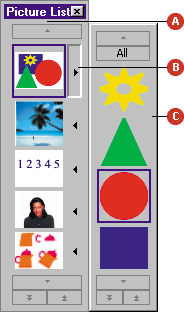
The picture list (A, below) shows thumbnails of all pictures that are open in Microsoft PhotoDraw. A highlighted border around a thumbnail indicates that the picture is active in the workspace. Each thumbnail shows the contents of the picture area only.
If you want to see each object contained within a picture, including objects in the scratch area, click the arrow next to the picture's thumbnail (B) to open the object list (C). A highlighted border around a thumbnail indicates that the object is selected on the workspace.
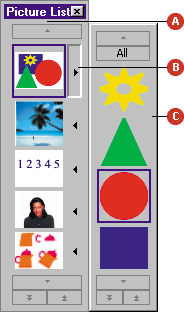
If you can't see all your pictures or objects, click the scroll buttons at the top or bottom of the picture or object lists to bring them into view.